CX Management - #Capture
Engage with customers on any channel: responsive and branded email surveys, web intercepts, mobile in-app feedback, SMS and messaging channels, social feedback and reviews, IVR systems, call and chat transcripts, and through connected IoT devices.
Notifications
Reach your customers during their experiences when feedback is at its most useful and accurate. Visible Stars enables real-time interactions with your customers through popular notifications channels such as Email, SMS and Whatsapp. Go one step further and deliver timely, useful content via messaging to increase feedback response rates and create stronger relationships.
- Visible Stars and WhatsApp enable businesses to interact directly with the billions of global WhatsApp users asynchronously or synchronously. Take advantage of the global reach, IVR to WhatsApp hand-offs, and messaging automations available in WhatsApp with Visible Stars.
- Visible Stars make it easy for brands to get started with using WhatsApp Business to optimize customer feedback about your product and services, providing you with a unique opportunity to transform a simple WhatsApp message into a rich channel of communication between you and the people who make your business tick.
- Visible Stars enables businesses to take advantage of the surging number of customers who look to WhatsApp to interact with businesses.
- Our platform's end-to-end encryption ensures data security and privacy. Proactively gathering customer feedback through a medium they prefer improves brand perception and builds strong customer relationships.
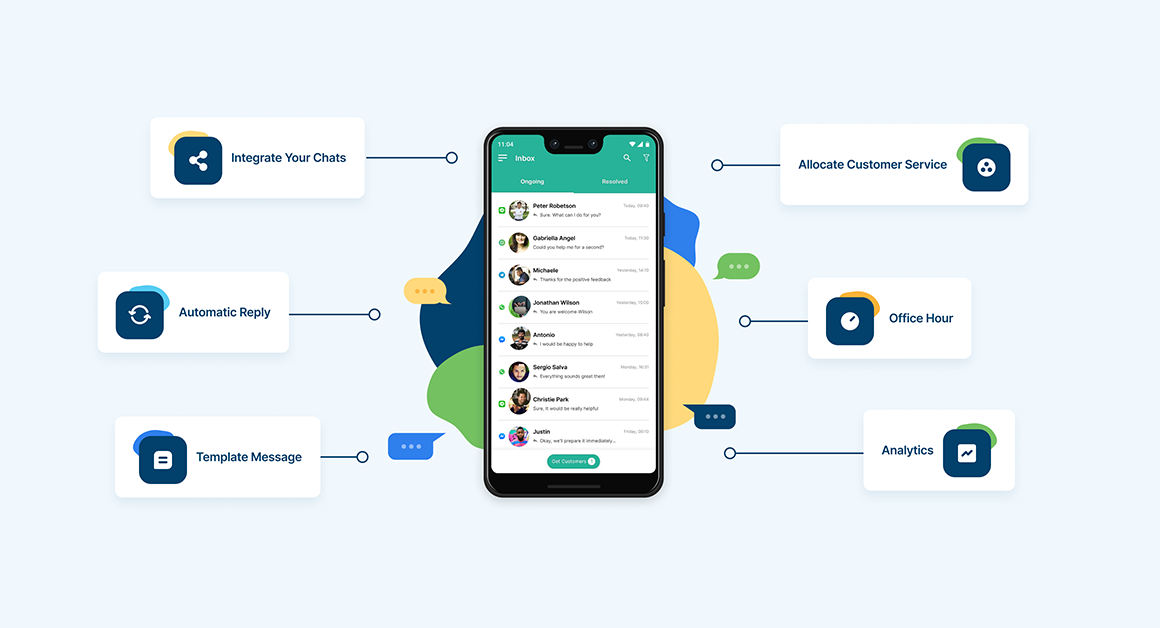
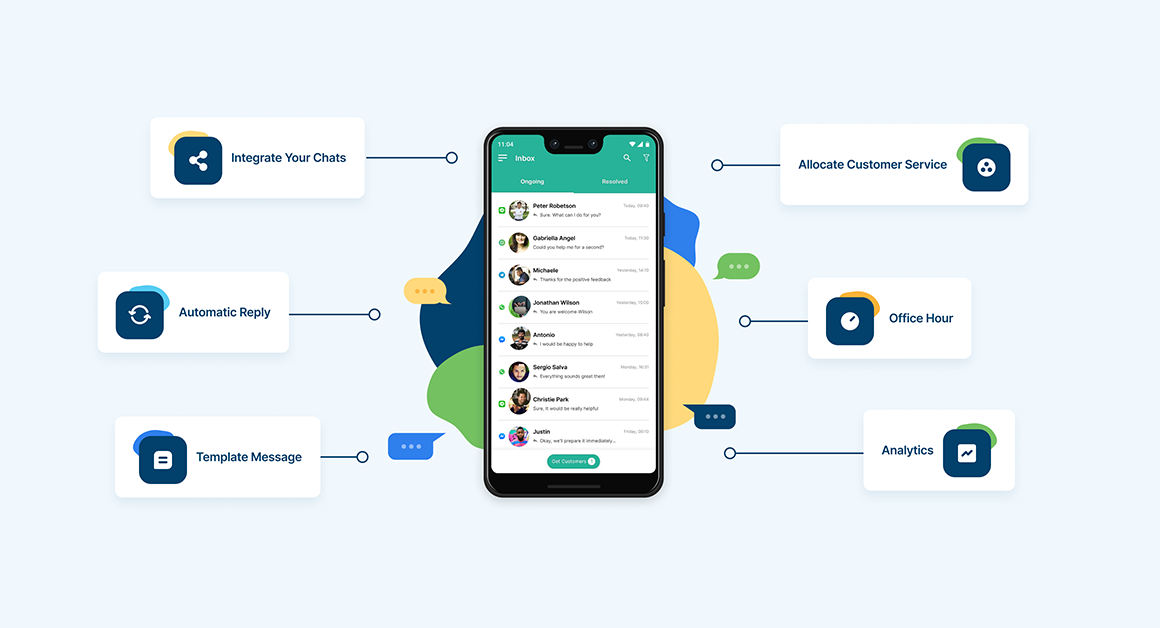
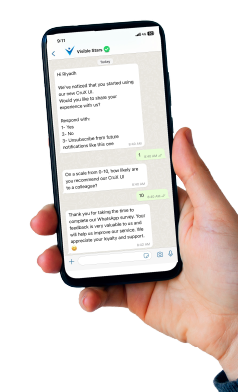
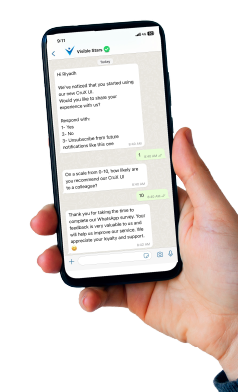
- Not all Visible Stars CX platform features are compatible with 2-way WhatsApp distribution. Only three question types are supported: NPS©, single answer multiple choice, and text entry. Additionally, you cannot have HTML formatting on your questions. However, branch logic, display logic, and custom end of survey messages (in the survey flow and in the default end of survey settings) are all compatible.
- Send messages through our WhatsApp API and connect with customers via this popular messaging channel.
- There are two ways you can use WhatsApp to send surveys to your respondents:
- 2-way WhatsApp message: Also called an interactive survey. CX platform will send the survey questions directly inside WhatsApp, and the recipient will message back all their responses.
- 1-way WhatsApp link: Send a WhatsApp message that includes a survey link. When the recipient clicks the link, they’ll be taken to the survey in their mobile browser.
- WhatsApp surveys are distributed one question at a time. If a participant answers a question, the next question will be sent. Page breaks are ignored when distributing a survey via WhatsApp. Although longer surveys are possible, we recommend keeping WhatsApp surveys simple with no more than two or three questions.
- Our platform's end-to-end encryption ensures data security and privacy. Proactively gathering customer feedback through a medium they prefer improves brand perception and builds strong customer relationships.
- Email is a popular survey distribution method because, in both the business-to-business (B2B) and business-to-consumer (B2C) sectors, email is often the primary way that organizations communicate with their audiences. It’s also the main method of internal communication for most organizations.
- CX platform provide automation to automatically include an element of personalization, like adding a custom greeting or other data field, to help increase a survey’s response rate.
- Email probably has been used more for marketing than any other technology tool. Being inexpensive, faster, and a direct mode of communication, email feedback surveys compared to other options are considered as a cost-effective option to conduct surveys.
- CX platform can also provide insights into how many recipients opened the email and clicked through to the survey itself.
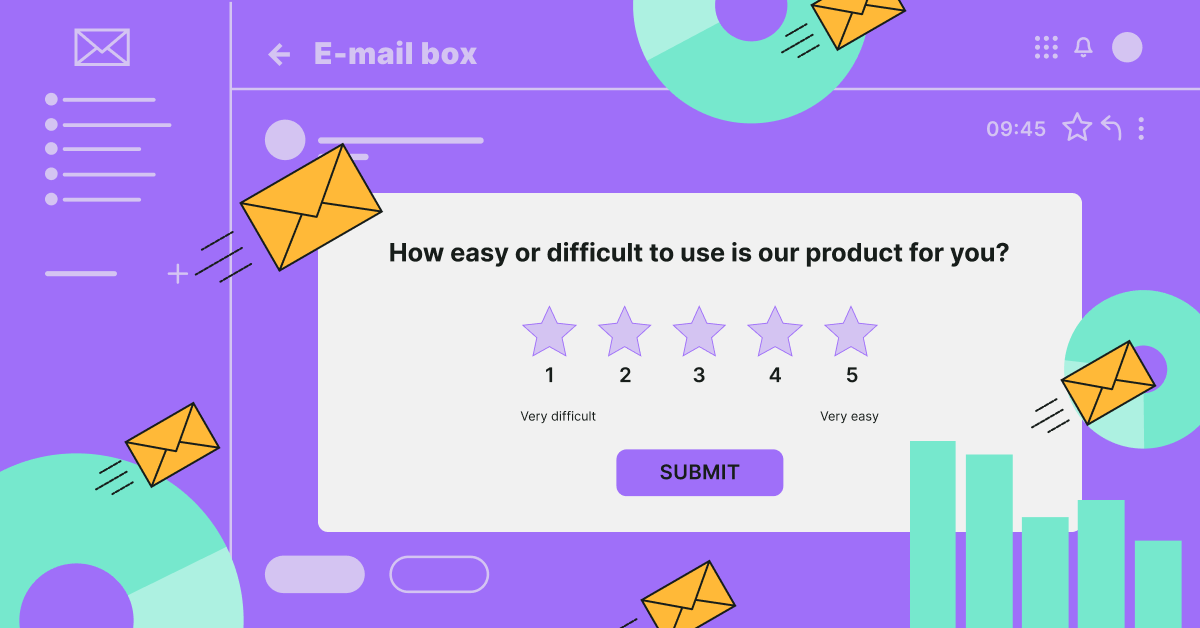
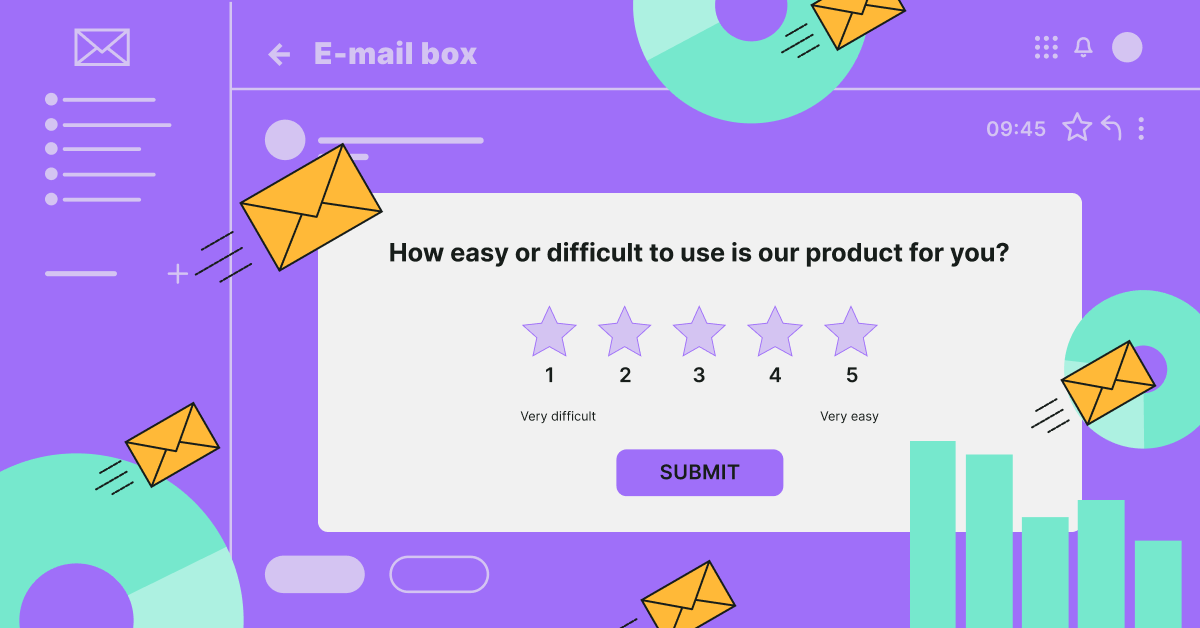
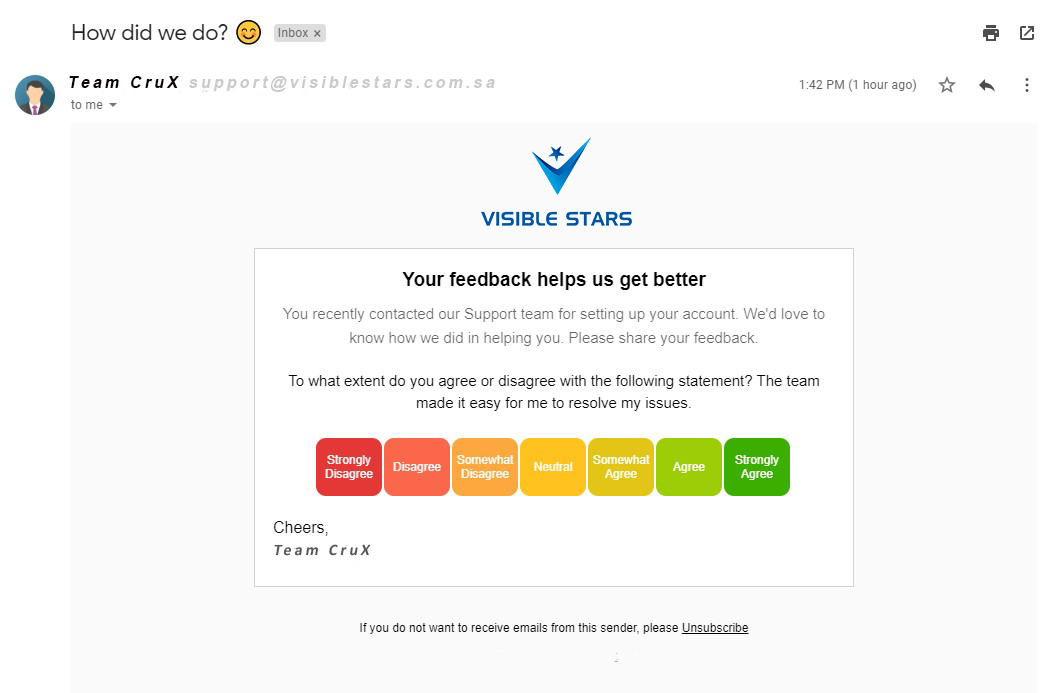
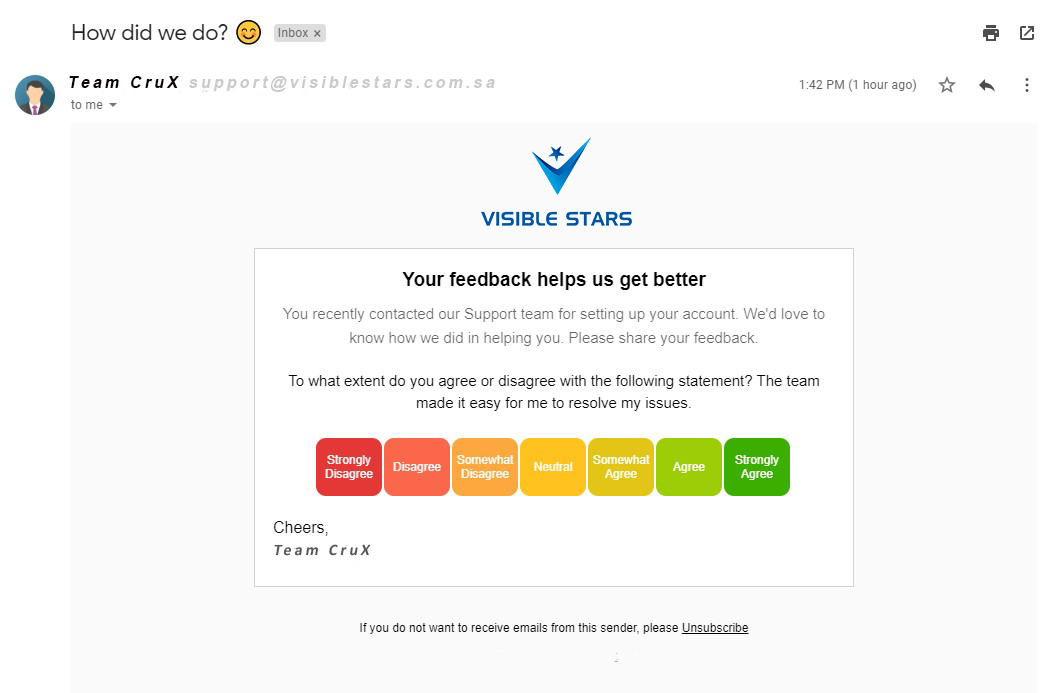
- To make things easier our CX software automatically creates a user-friendly URL to direct respondents directly to the online survey.
- An email feedback software automates and fine-tunes the entire email feedback survey campaign by allowing surveyors to create email lists containing valid email addresses.
- A single click will send out thousands of emails in one go. In addition to that, the feedback software is helpful in sorting email addresses, scheduling the emails and grouping the lists according to the categories or business relations.
- The email can be accessed by any device that has access to email, including smart devices, personal mobiles and laptops. This method is not limited by geography or time-zones.
SMS Messaging
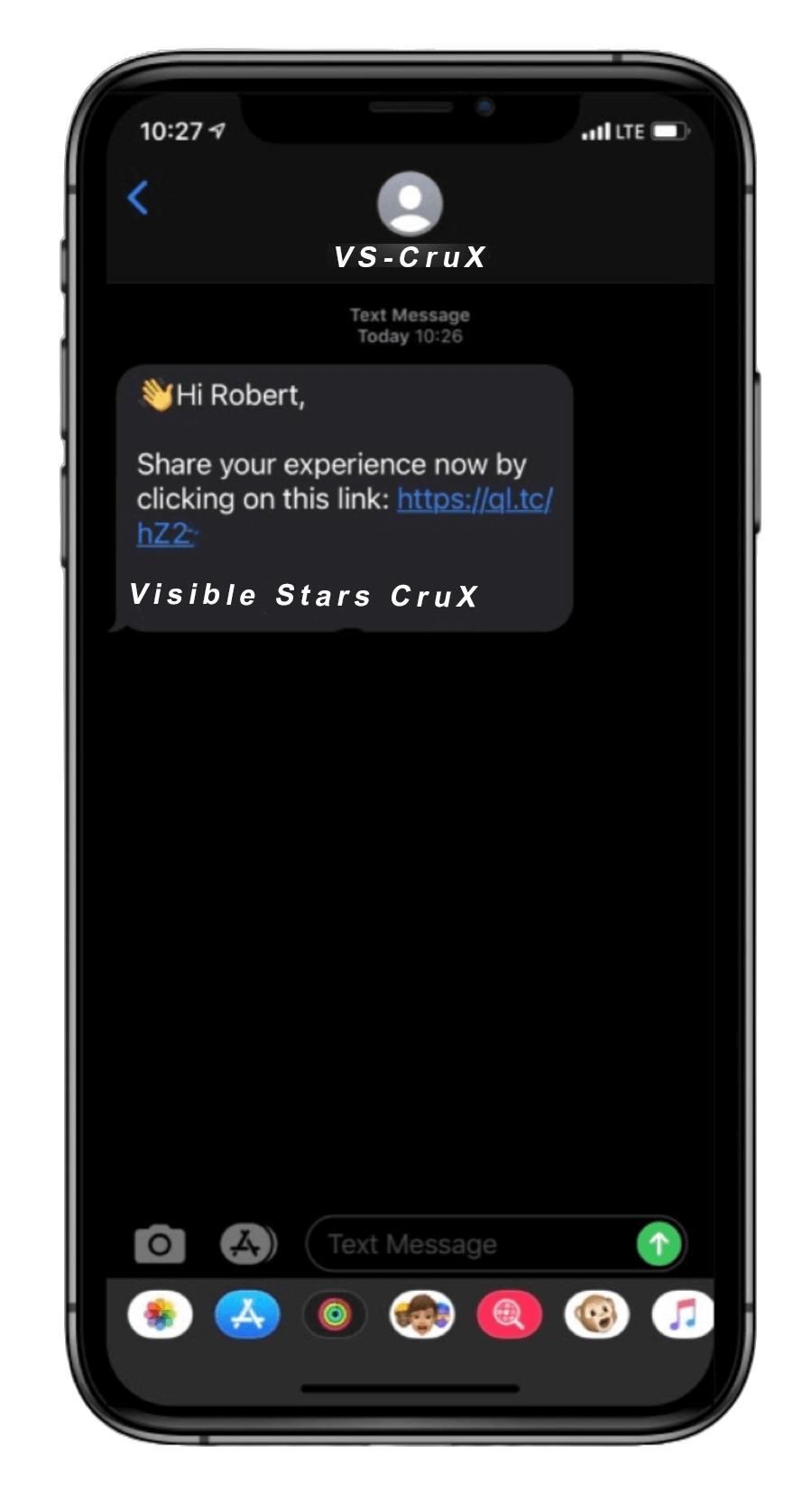
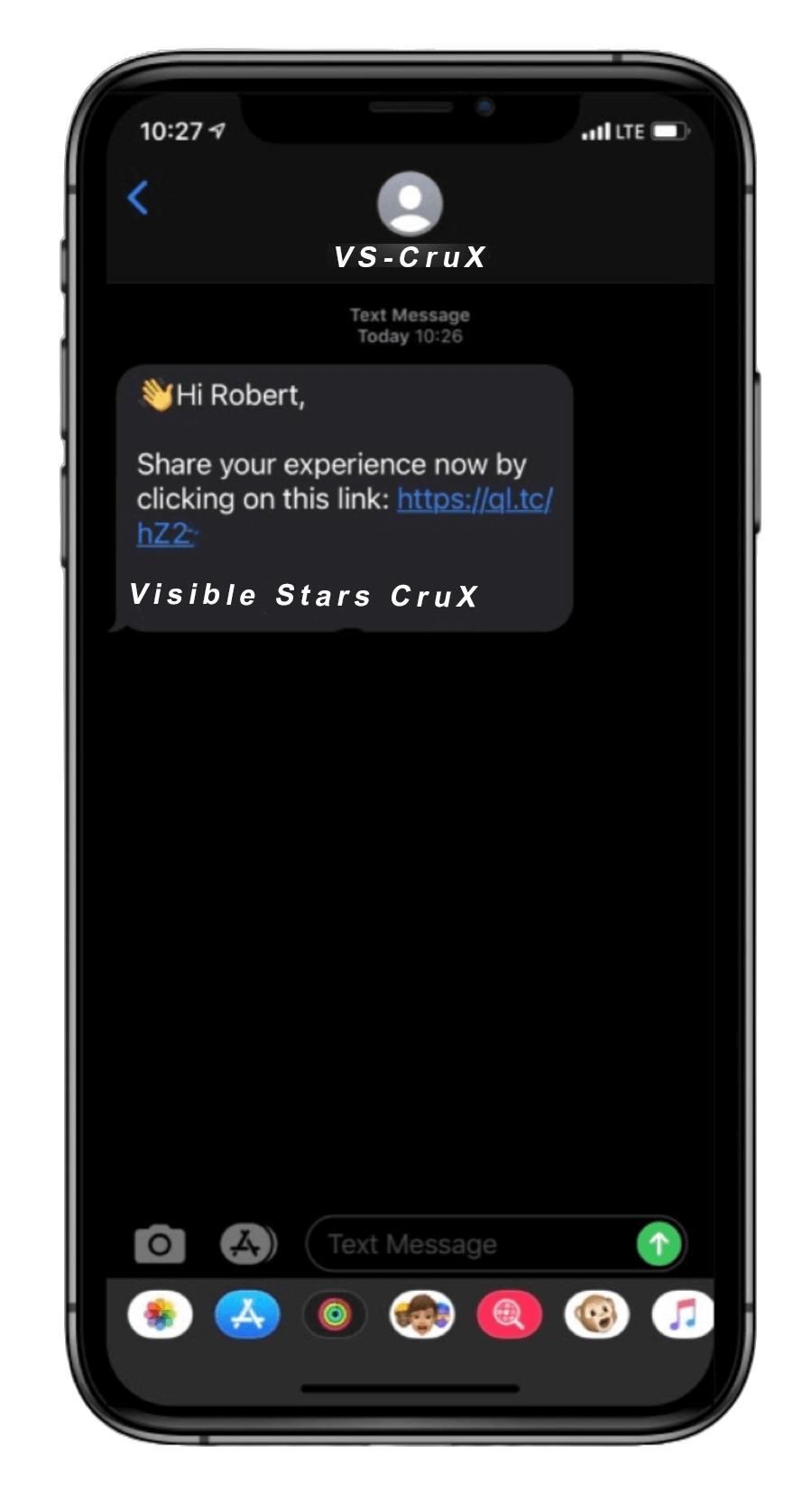
SMS Messaging
- Create and customize SMS Surveys and send them directly from the Visible Stars Feedback SMS Survey platform.
- Pre-set and schedule your SMS Surveys to be triggered at a particular time to your contacts.
- Getting phone numbers can be hard to do for target customers, unless you already have a substantial customer database to lean on. SMS messages will be most effective where the recipient knows and trusts the sender.
- Triggering surveys after an event or interaction is extremely effective to get real-time feedback.
- Use CSV with additional data to upload information for Contacts. Display this information in Surveys or use it to enrich your reports and analytics.
- Once you’ve sent SMS surveys, you can view logs to track SMS deliveries, SMS survey response rate with the CX Survey Software.
- If the survey link connects to a survey that has been created using an integrated survey platform, collection and analyzing results can be turned around quickly through the in-built automation.
- CX platform enables to select publish channels in manual distribution mode, template Id & tap data for SMS, and upload the respondent csv file which is already formatted with specs.
- For services automated with CX platform, it enables select publish channels, template Id & tap data for SMS, rules for automated distribution.
- The allowed respondents file captures customer information like name, mobile number, demographic details etc., which helps to generate customized reports.
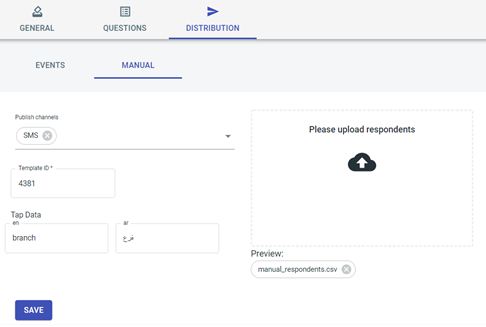
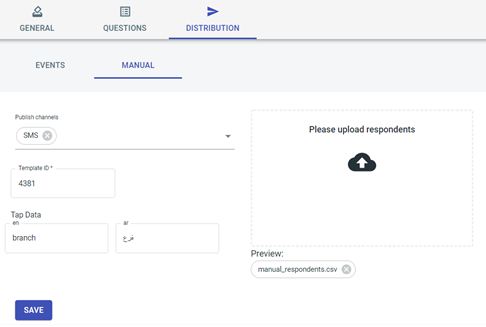
Speech Feedback
Speech Feedback is a research method in which the researcher conducts phone interviews with respondents. In contrast to email surveys, researchers collect data by conducting phone conversations and punching the replies personally.
Telephone Surveys
Telephone Surveys
- A telephone survey is widely used in survey research, especially for a phone survey. Using a computer-assisted method, researchers can quickly collect and organize data by putting answers from telephone respondents into a survey link on a computer.
- A telephone survey involves phone agents that contact survey respondents by phone asking questions to collect information. The phone number is automatically displayed to the agents in the CX platform and they can make calls
- Telephone surveys are helpful in reaching out to survey respondents whose email ids you don't have.
- Researchers can reach a large range of survey respondents by conducting telephone surveys, providing for a complete investigation of industry trends and customer views.
- It is a quick way of collecting feedback, especially for a skilled researcher. As most people own telephones and telephone numbers are captured at almost every POS, telephone surveys are a cheap and functional alternative to email surveys.
- This survey distribution method might work best with a small to medium number of participants, so that the research can be conducted over a set period of time.


Interviews


Interviews
- Interview surveys are used to test the interviewee’s responses and simultaneously to notice the behavior of the respondents. This can either be independent or collectively as a group.
- Some surveys could benefit from in person research, where participants attend a meeting individually or a focus group collectively.
- These are time-consuming but can be effective for qualitative research. You can get in-depth responses and measure reactions and body language, but this limits your exposure to wide audiences.
- Types of Interview Surveys:
- One-on-one – We believe this is the best type of interview in terms of the quality of responses. It allows you, as an interviewer, to assure genuine respondents and validate the answers using personal instinct over body language.
- Written Interviews - An interview type that involves physical paper and pen to answer the questions. The best part of this survey is that you can validate the open-ended questions with the help of handwriting experts and get behavioral insights from the respondent.
Interactive Voice Response
Interactive Voice Response
- Interactive Voice Response surveys use very basic mobile phone technology to connect with respondents. Any phone that can receive a phone call can be used by a respondent to participate in an IVR survey.
- A series of voice recordings guide the respondent through how to participate in the survey as well as the subsequent question and answer portion.
- Respondents provide their answers to the opt-in message and the survey questions by keying-in their answer choice on their phone’s keypad.
- CX platform receives the survey responses that were keyed-in by the respondent. When enough respondents have completed their surveys, CX platform can go ahead with organizing the data for analysis.
- The accessibility of affordable basic technology is key in this survey mode because it allows for IVR surveys to reach people across many socioeconomic groups.
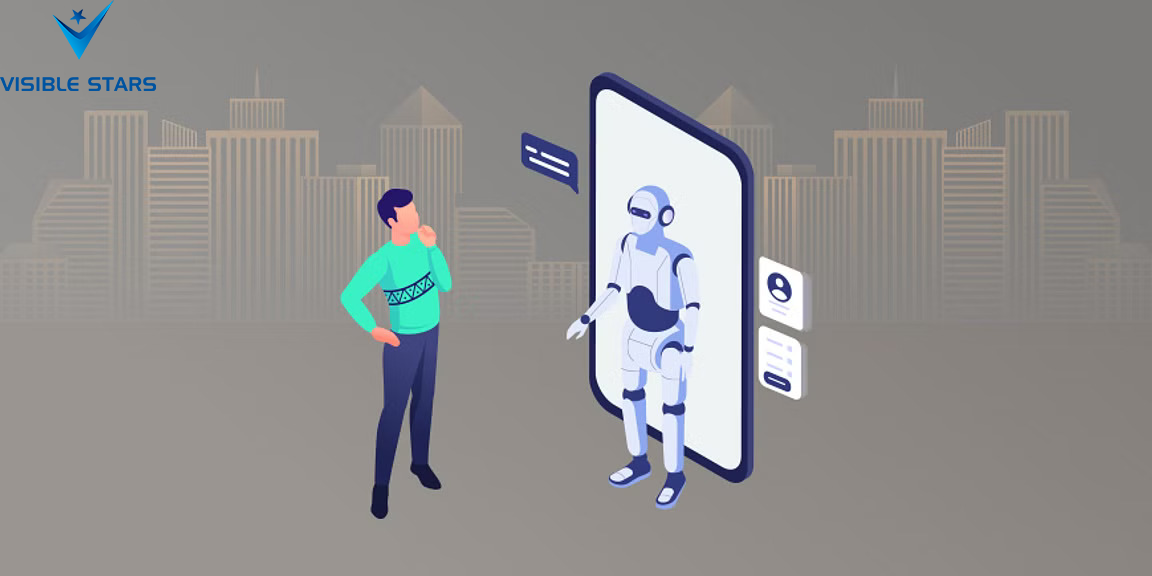
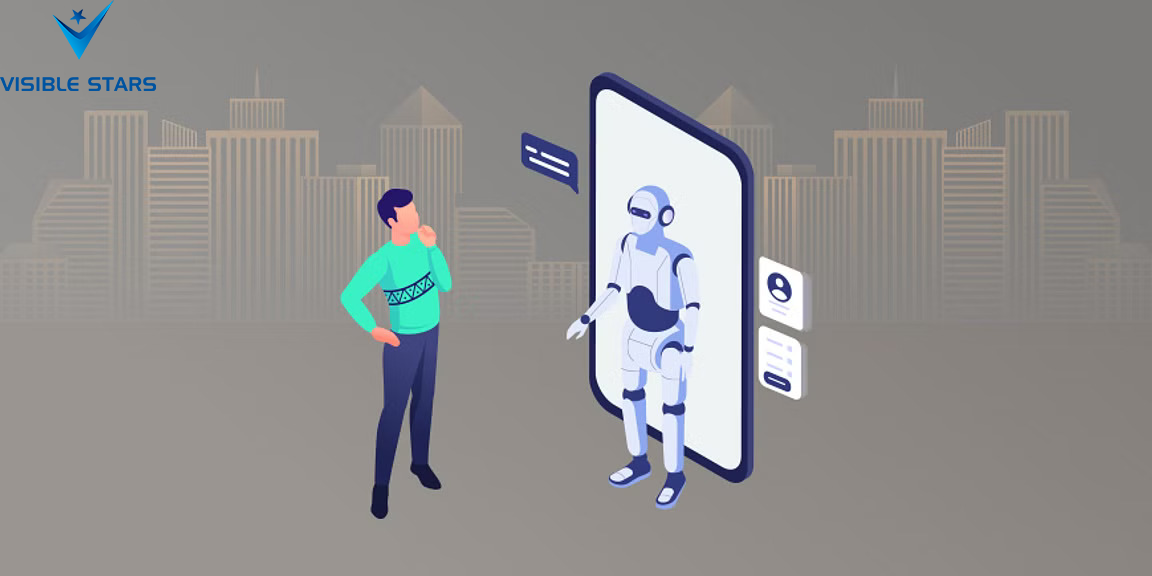
Digital Surveys
Effective survey distribution means you can reach your target customers more effectively, get better response rates, and better quality data. Digital feedback channels methods give customers the freedom to complete the survey at their convenience.
QR Code
QR Code
- With a QR code, you can now provide feedback in real time! Companies are posting QR code survey signage, printing the qr code survey on customer receipts and even embedding the qr codes into presentations to collect feedback.
- Placing the QR code should be highly visible to increase survey response rates.
- Using a QR code survey in combination with feedback kiosks provides two ways for one tap feedback from your customers resulting in more feedback! This is a great way to offer onsite surveys with a touchless experience for those on the go!
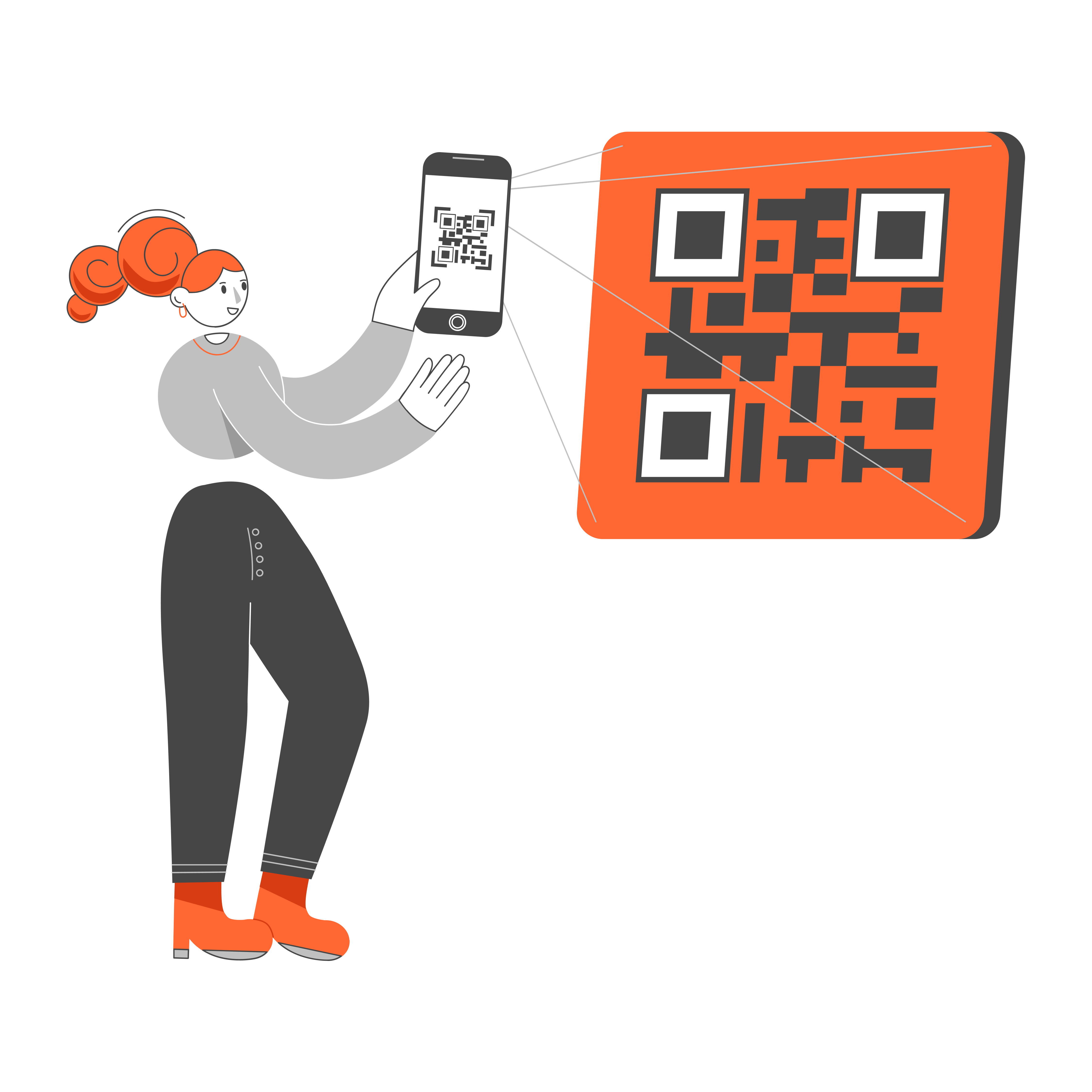
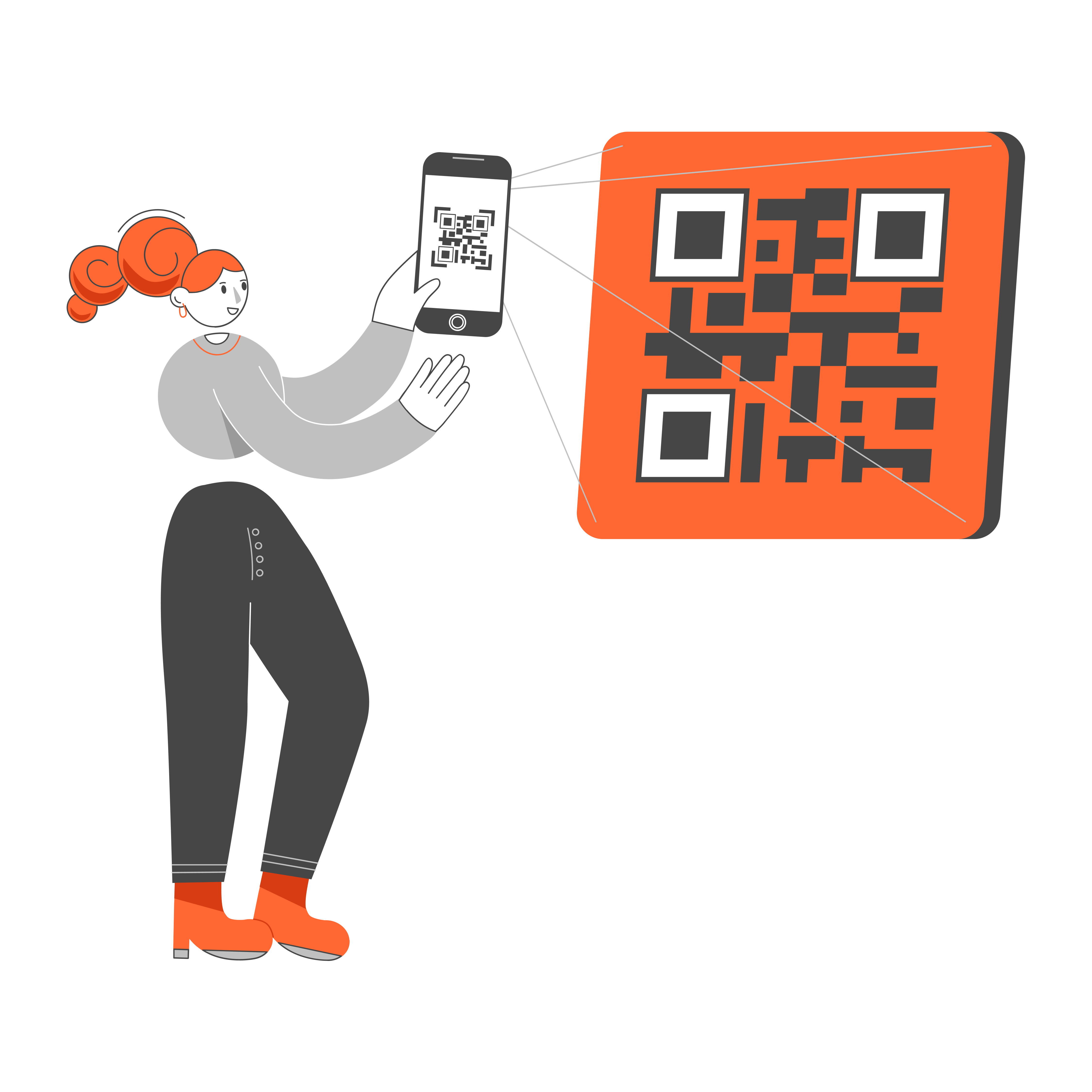
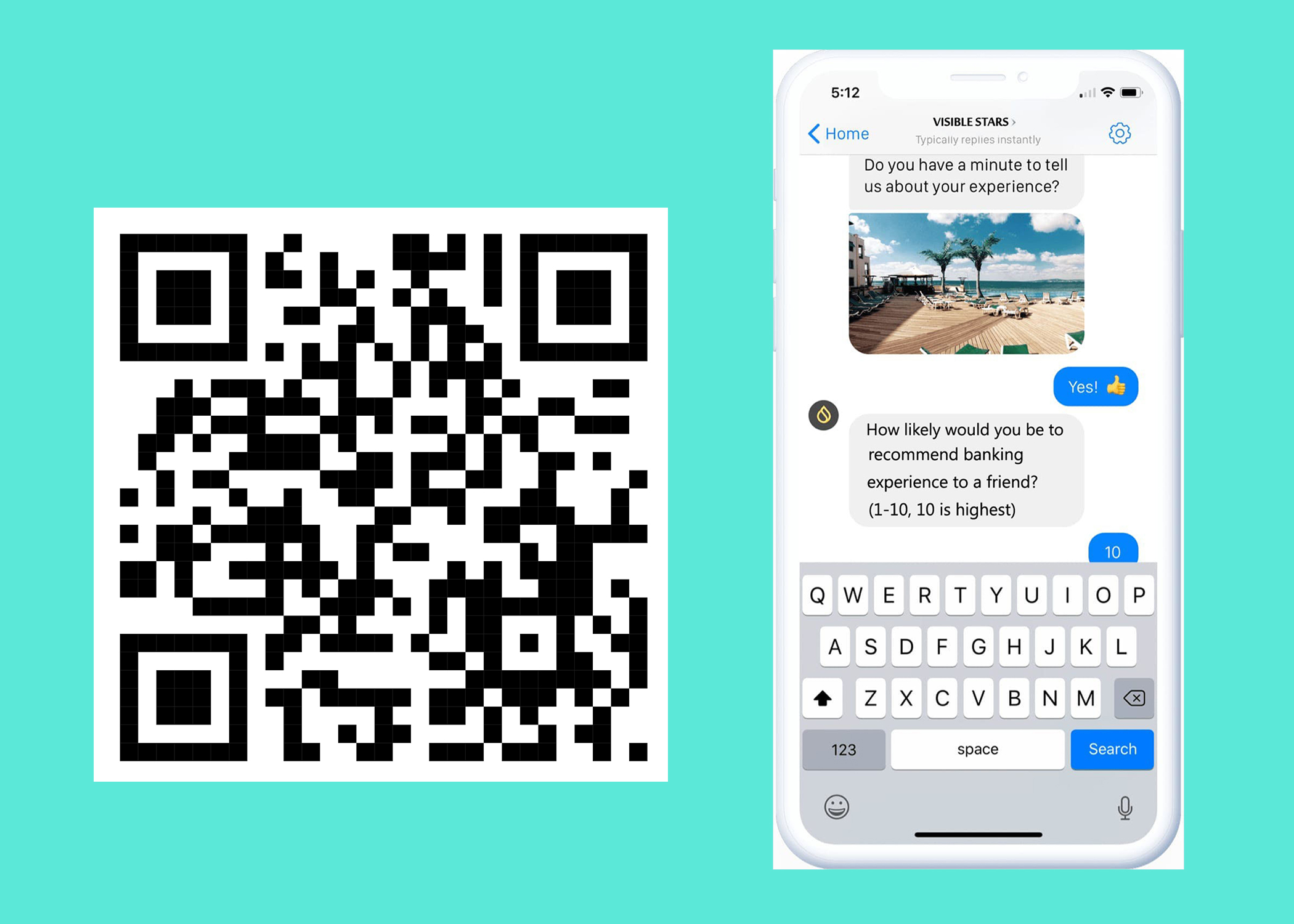
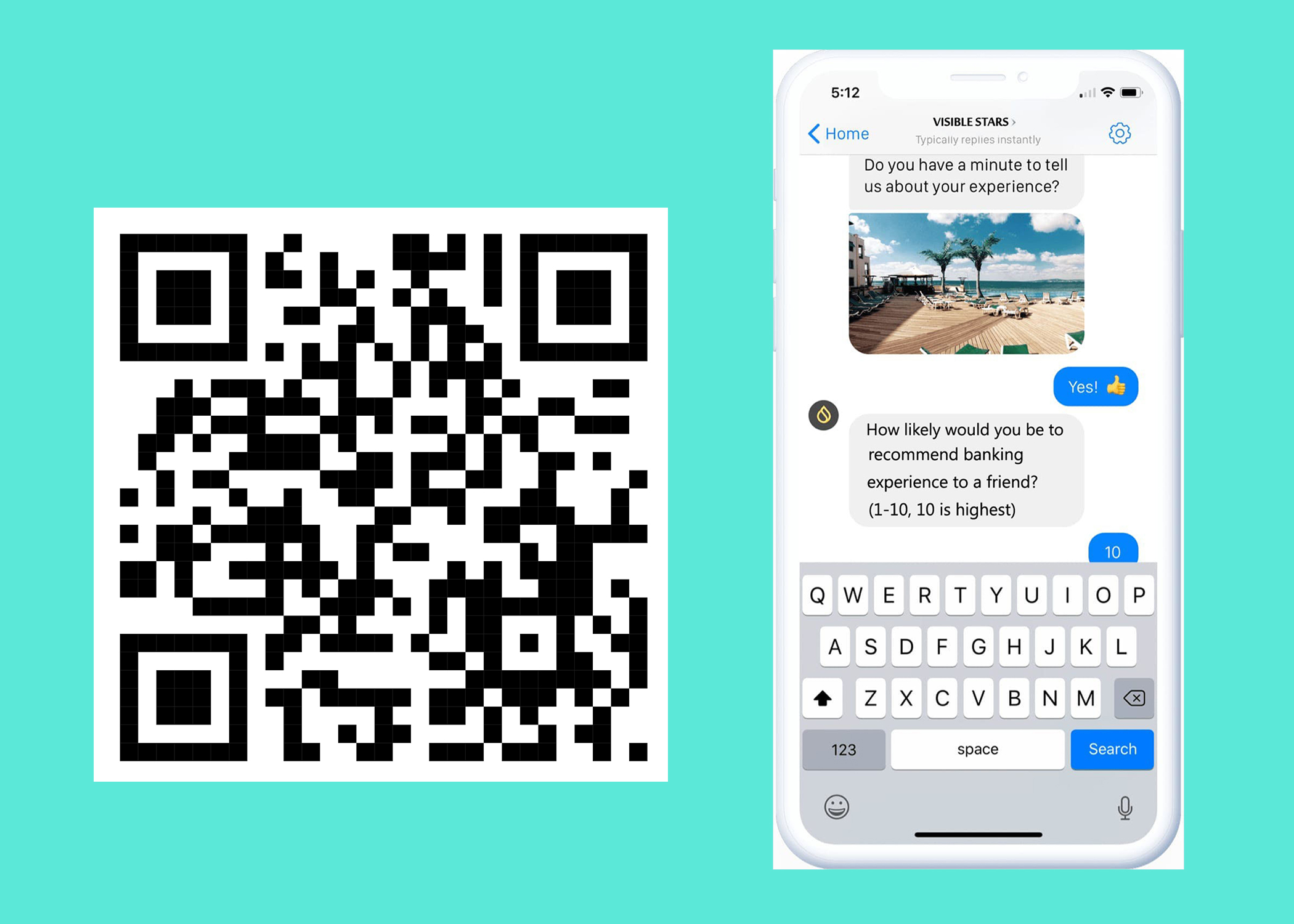
- QR codes are an efficient way to get customer feedback with minimum resources. QR codes can be printed and displayed to customers
- Scanning the QR code directs the respondent to the survey page. The customer can fill it and submit the responses.
- Since the feedback is within the facility, the quality of responses and the completion rate can be high.
Push / Popup Notifications
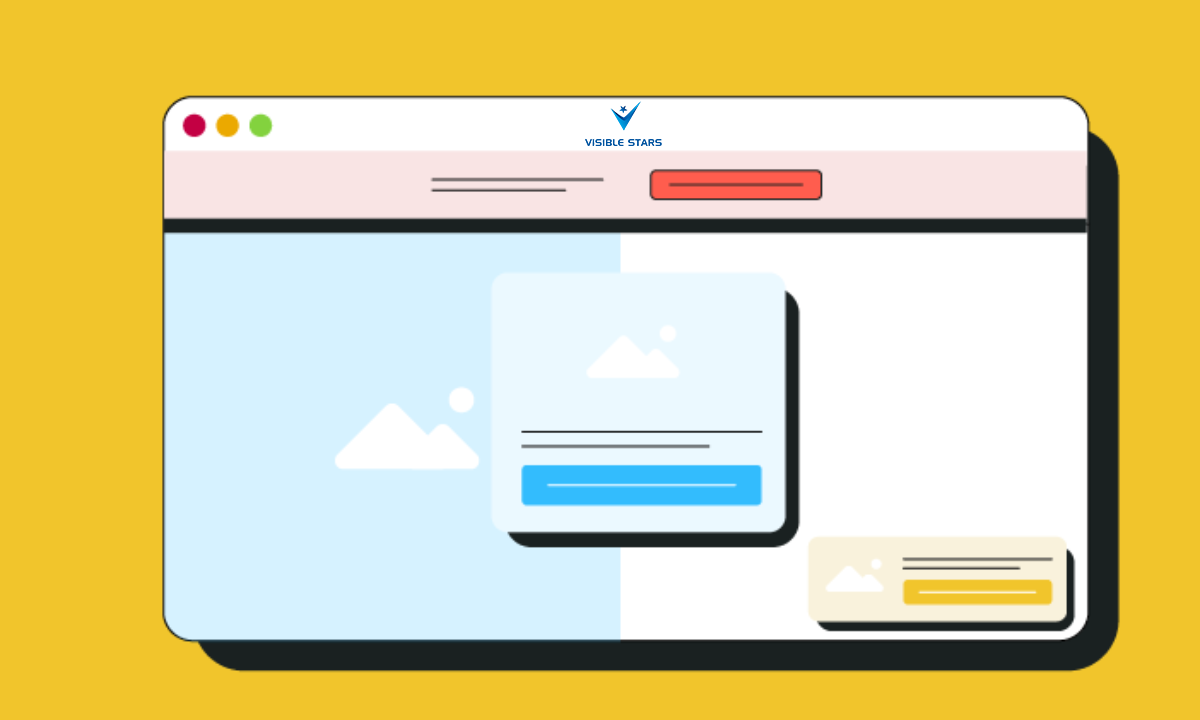
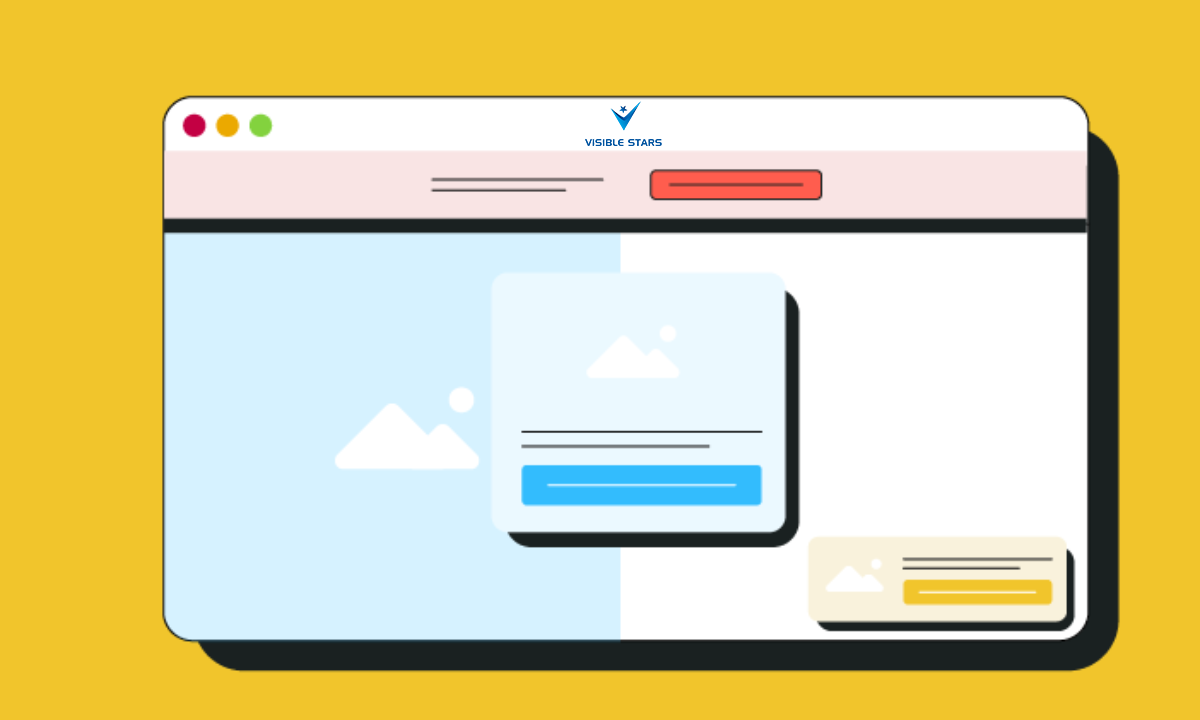
Push / Popup Notifications
- Using Push Notifications, the client will now have the ability to send notification from the web to one or multiple devices that are using the offline app. It will be an easier way of notifying the users to run a sync, update the application or even send custom messages without having to use any other mode of communication.
- CX platform enables to select all the devices you want to send a notification to and then click on the Push Notification button.
- Brands with their own apps can use this digital channel as a way to listen at key customer touchpoints along their journeys.
- the app can be seen as a channel similar to a brand’s website, and the survey link can be shared through the channel through a pop-up message.
- Pop-up surveys are unobtrusive surveys that appear on a web page / mobile with short, simple questions that provide feedback on customer thoughts.
- Pop-up surveys are hugely effective as they can be personalized for different user groups and can be used to collect both quantitative and qualitative user feedback.
Chatbot
Chatbot
- A Chatbot survey or “conversational survey” is a traditional survey presented to the audience in the form of conversation. Instead of answering static questions, the surveyees are invited to engage in a conversational exchange with a bot persona.
- A survey can reach your clients on the web as well as through messaging apps.
- Bots can connect with users and ask for feedback directly on your website, Facebook Messenger, or even WhatsApp. This way, you can make your surveys part of the browsing/social experience.
- Bots let you take your customers down different conversation threads based on their answers. Hence, you have a chance to react to particular problems there and then.
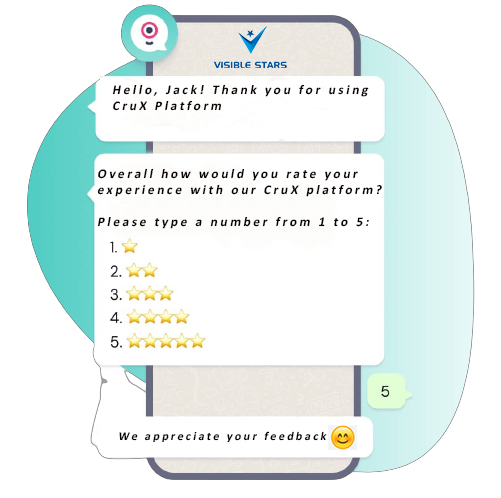
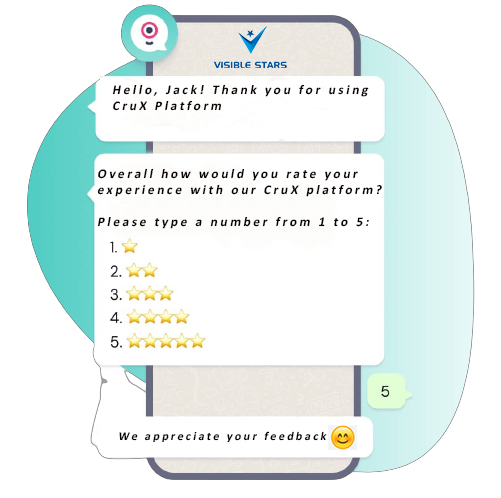
- A Facebook Survey is an integrated survey that is created on a survey platform and uses authentication and validation to be posted and answered from Facebook.
- Visible Stars offers exclusive integration and single-step authentication for Facebook which results in the user's ability to post the survey on Facebook without even opening the social media site.
- Advantages of using Facebook Survey:
- Unique Survey Response Count, our CX system enables another major Facebook based feature - Facebook Authentication. This means that you can set your survey security settings to “Authenticate via Facebook login”. This enables you to ensure that there is Zero duplicacy in survey responses and that one account can only answer the survey once!
- Auto-capturing Respondent Demographics, Facebook profiles have a lot of metadata related to a person’s profile such as age, gender, interests etc. These demographics and personality describing content can serve as demographic authenticators for your survey.
- High-quality Responses, Facebook has come a long way in identifying and eliminating fake or duplicate accounts. This means that your responses come from “real people” and the decisions made as a result of these surveys are more concrete.
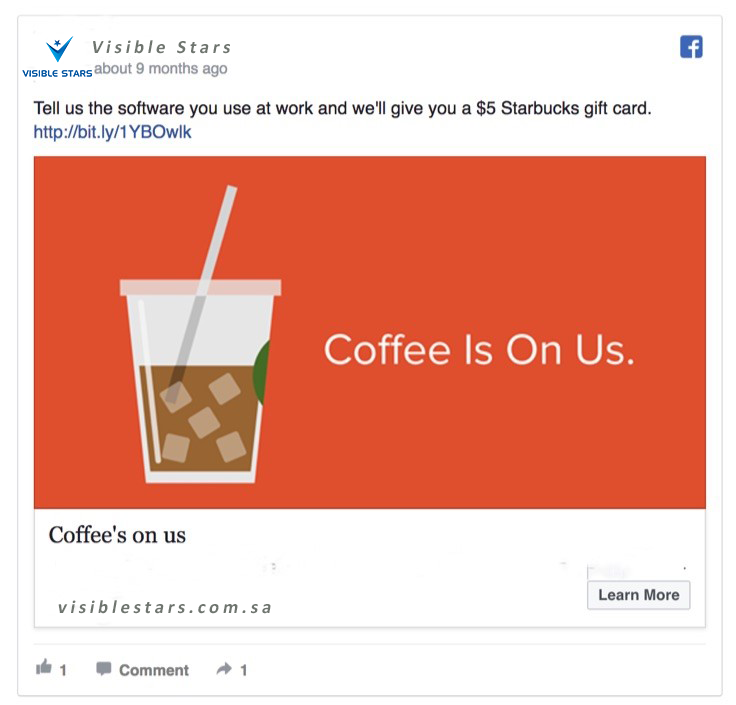
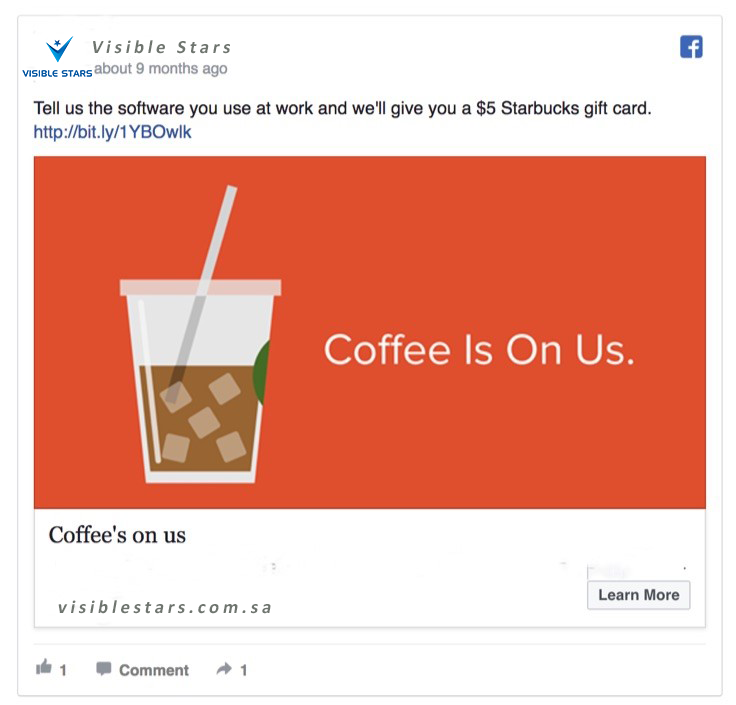
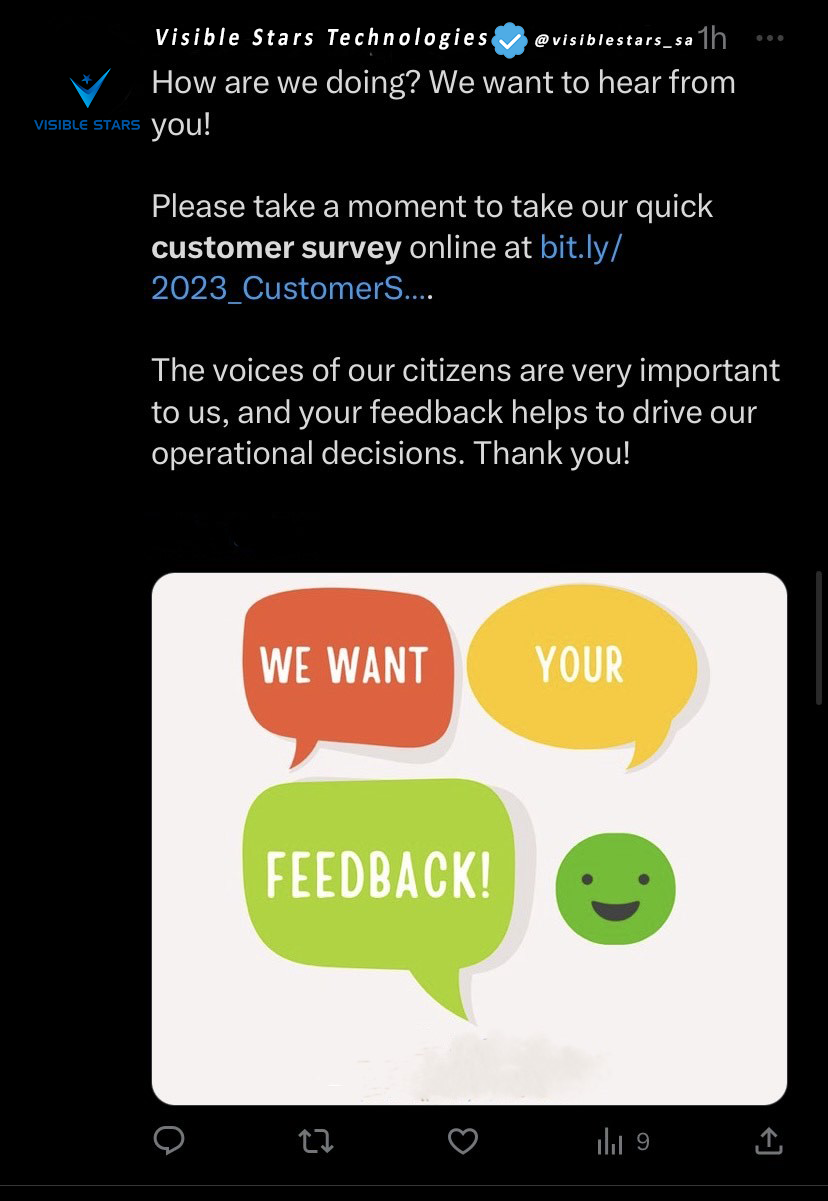
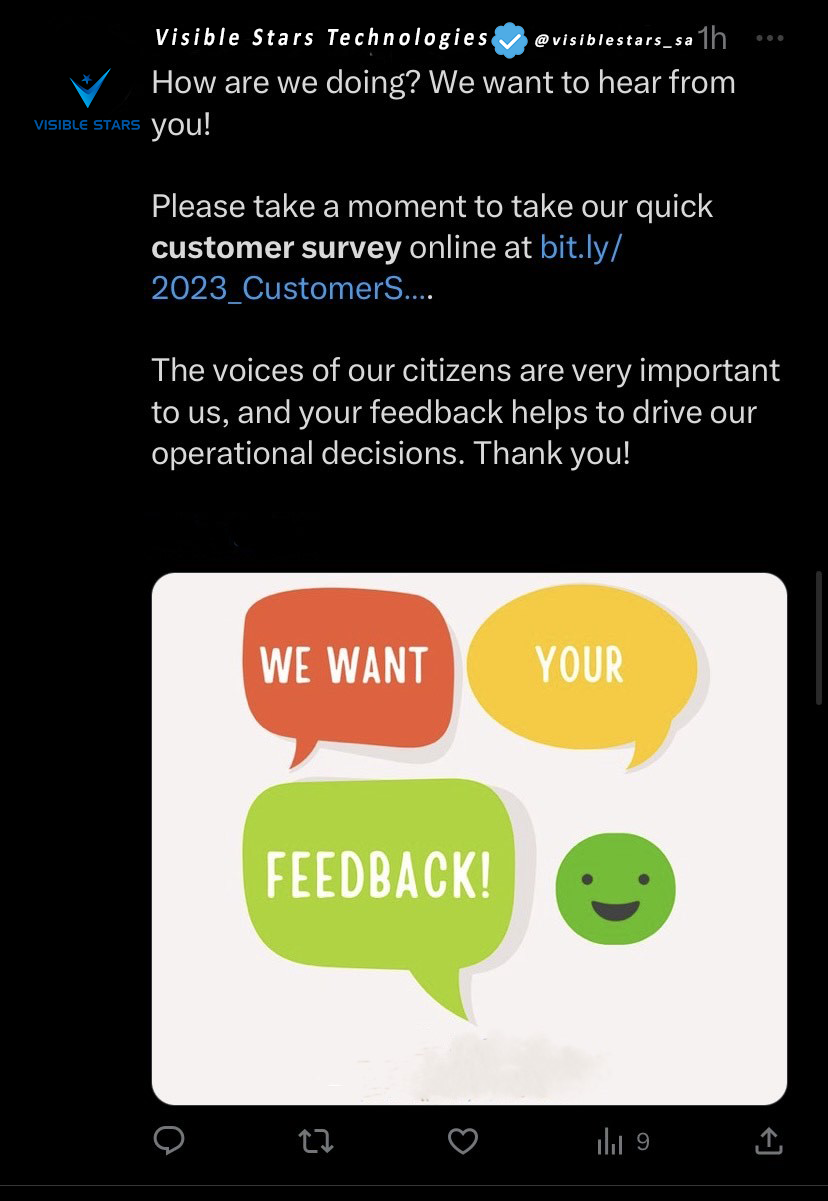
- Using our CX platform you can easily send your survey short URL to all of your Twitter followers directly from within the tool.
- The process to send survey as follows:
- Login to the our CX platform
- Select the survey and click distribution
- Choose the channel as Social Media and click Twitter icon. If you have created a multilingual survey you’ll see the button repeated for every available language as well as the language selection page.
- Choose all the sharing possibilities and click Share to post survey on Twitter
- Our platform's CX surveys support both mobile and Web responsive.
- Using our CX platform you can easily share your survey on LinkedIn by posting it in discussion groups, on your company page or by sending a LinkedIn Inmail to your LinkedIn connections without having to leave the tool.
- The process to send survey as follows:
- Login to the our CX platform
- Select the survey and click distribution
- Choose the channel as Social Media and click LinkedIn icon. If you have created a multilingual survey you’ll see the button repeated for every available language as well as the language selection page.
- Choose all the sharing possibilities and click Share to post survey on LinkedIn
- Our platform's CX surveys support both mobile and Web responsive.
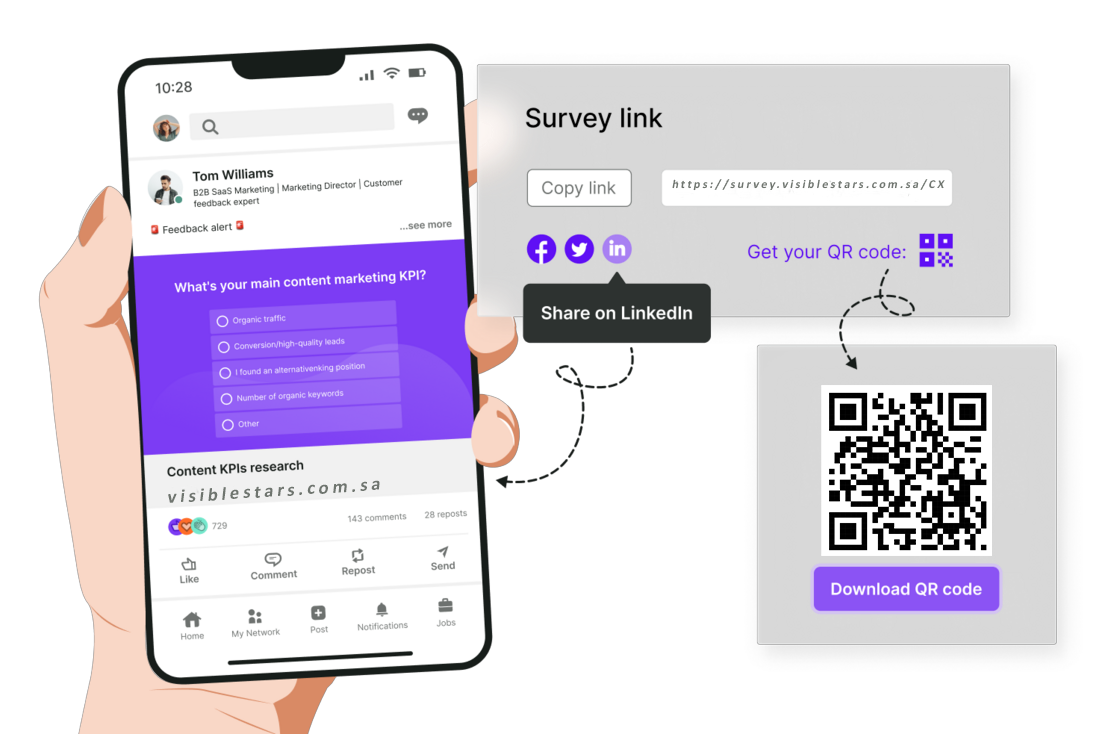
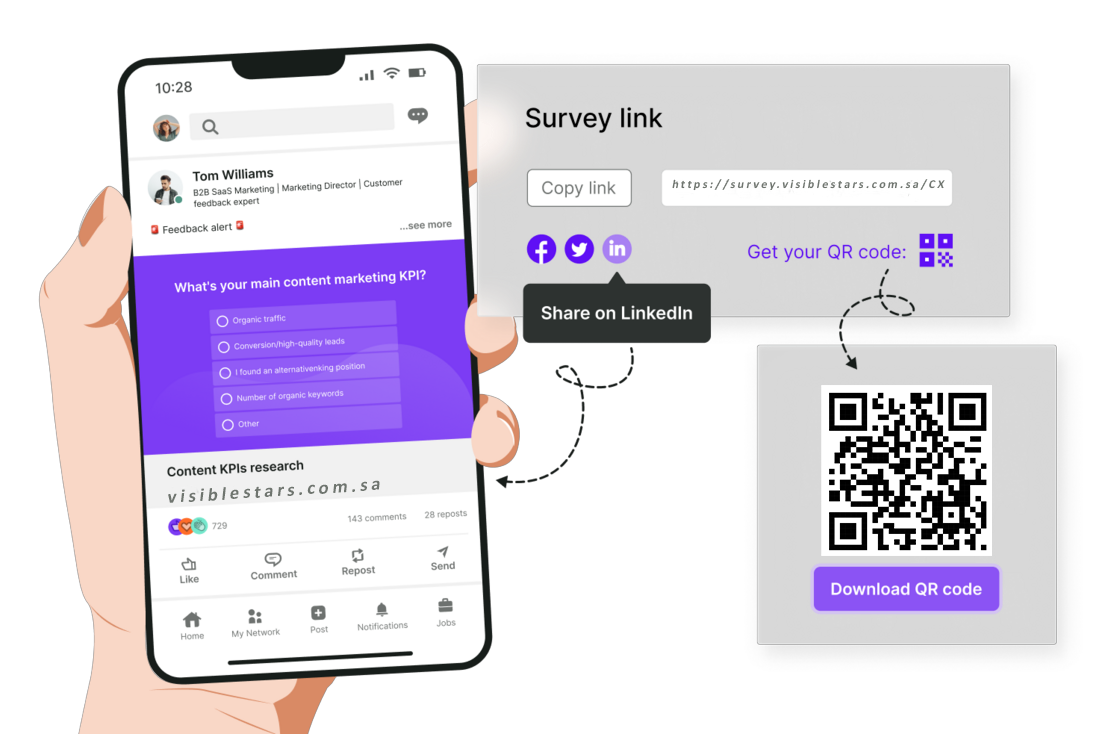

E-Care Surveys
A social media survey is a research process to collect information and insights about people's attitudes, behaviors, and preferences toward social media platforms.